How to change your personal data from your Client Area?
- Login to your Control Panel in Dimofinf website with your email and password.
- Choose (Edit Account Details) from home page.
- You will find your data on the page, edit the required data and make sure it’s correct.
Note: There is some data that you can not be edited, like (Account Name , Phone Number and email address , Country). If you want to edit it, you can (Open Ticket) with your request directed to (Customer Affairs Department).
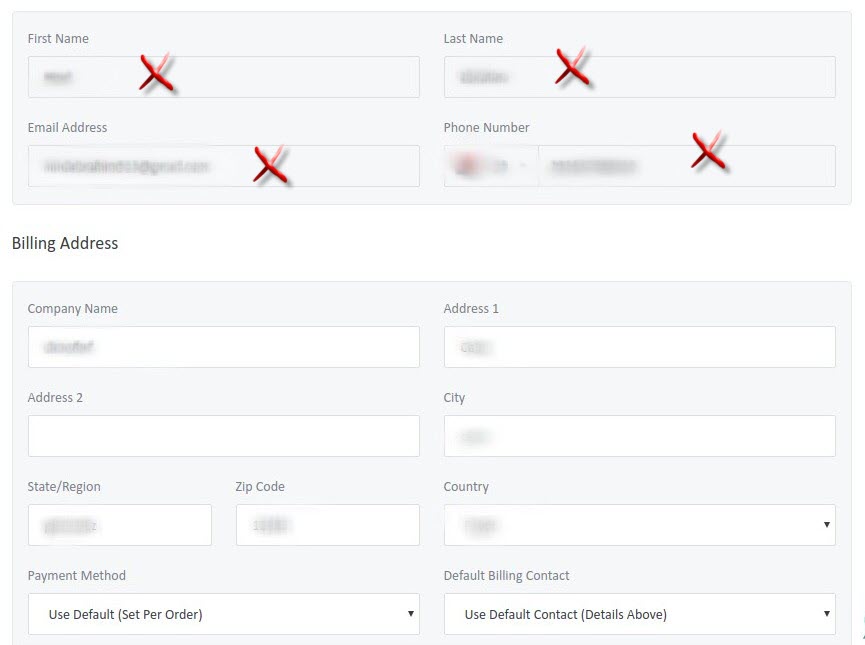
- After editing your data, make sure that you have filled in the following fields to be able to continue editing your data:
- How did you find us?
- National ID
- Birth Date
- Type your security question answer.
After you finish editing, press the button (Save Changes).
 Please Wait...
Please Wait...







