نبذة : يتيح لك بلاجن التقييم اعطاء طريقة سهله وبسيطة لاعضاء موقعك لتقييم المحتوى عن طريق النجوم.
أولاً: اعدادات التقييم:
1. قم بالدخول إلى لوحة تحكم الإدارة .
2. من قائمة إعدادات قم باختيار ( إعدادات البرامج المساعدة ) كما في الصورة التالية: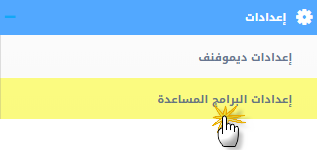 3. ستظهر لك قائمة قم باختيار " إعدادات التقييم" كما بالصور التالية:
3. ستظهر لك قائمة قم باختيار " إعدادات التقييم" كما بالصور التالية: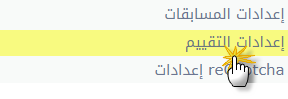
ستظهر لك الخيارات الخاصة بهذه الاعدادات كما بالصورة التالية:
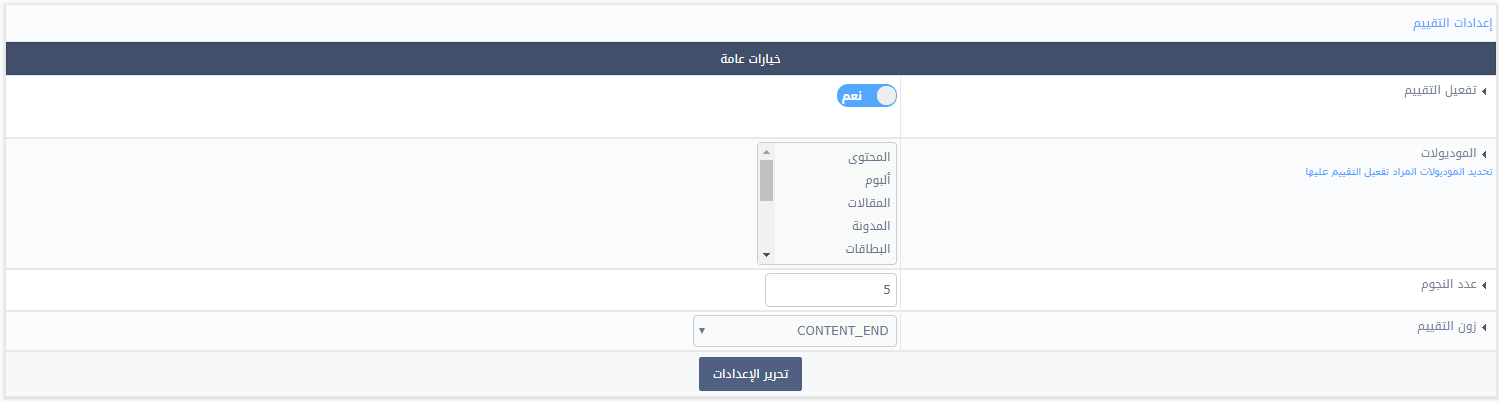
شرح النموذج السابق على الترتيب :
- تفعيل التقييم: يمكنك من تفعيل وايقاف بلاجن التقييم.
- الموديولات: يمكنك من اختيار الموديولات التي سوف يتم تطبيق نظام التقييم عليها.
- عدد النجوم: يمكنك من وضع عدد النجوم التي سوف يتم استخدامهم في التقييم.
- اظهار زر المسح: يمكنك من تفعيل وايقاف زر المسح للتقييم.
- زون التقييم : يمكنك من اختيار المكان المناسب لوضع التقييم به.
بعد ضبط الاعدادات السابقة سوف يظهر بلوك التقييم بالمحتوى كما في الصورة التالية:

 يرجى الانتظار ...
يرجى الانتظار ...







